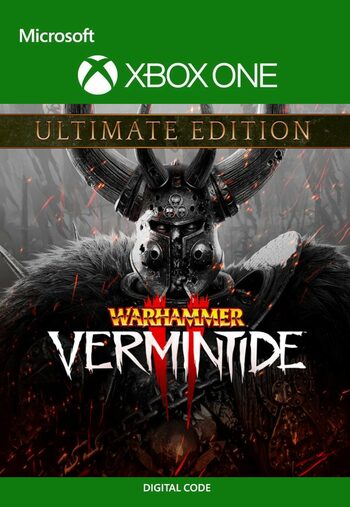Warhammer: Vermintide 2 - Ultimate Edition Xbox KEY
If the total amount of your purchases from the seller NeMeNi more than:
- 5000 $ the discount is 5%
- 3000 $ the discount is 3%
- 1000 $ the discount is 2%
- 100 $ the discount is 1%
Sold 33
Refunds 0
Good feedbacks 4
Bad feedbacks 0
VPN Argentina
• Includes downloadable add-ons "Shadows over Bögenhafen" and "Back to Ubersreik"
• 3 heroic deeds
• Images with Helmgart heraldry
• 1 portrait frame
• Statue of Sigmar for the citadel
Warhammer: Vermintide 2 is the sequel to the acclaimed game Warhammer: End Times - Vermintide In this epic co-op game for up to 4 players, you and your friends fight the forces of Chaos and Skaven as you travel the world of Warhammer Fantasy Battles. Vermintide 2 is all the same exciting first-person battles, as well as a new enemy faction, 15 new professions, new talent trees, weapons, an improved trophy system and much more.
🔑After payment, you will automatically receive a license digital key to activate Warhammer: Vermintide 2 - Ultimate Edition on the Xbox One | SERIES X | S
You can download the game at any time, with all languages available for it.
The game is forever tied to your XBOX profile, no restrictions on use!
The key is suitable for any region, for activation you may need a mobile Internet or VPN connection (Argentina region).
• Includes downloadable add-ons "Shadows over Bögenhafen" and "Back to Ubersreik"
• 3 heroic deeds
• Images with Helmgart heraldry
• 1 portrait frame
• Statue of Sigmar for the citadel
Warhammer: Vermintide 2 is the sequel to the acclaimed game Warhammer: End Times - Vermintide In this epic co-op game for up to 4 players, you and your friends fight the forces of Chaos and Skaven as you travel the world of Warhammer Fantasy Battles. Vermintide 2 is all the same exciting first-person battles, as well as a new enemy faction, 15 new professions, new talent trees, weapons, an improved trophy system and much more.
🔑After payment, you will automatically receive a license digital key to activate Warhammer: Vermintide 2 - Ultimate Edition on the Xbox One | SERIES X | S
You can download the game at any time, with all languages available for it.
The game is forever tied to your XBOX profile, no restrictions on use!
The key is suitable for any region, for activation you may need a mobile Internet or VPN connection (Argentina region).
Instructions for activating from a phone without VPN: XBOX app on iOS or Android with mobile Internet enabled
1. Sign in to your account Microsoft.✅
2. Click the Menu icon in the upper left corner.
3. Click Redeem Code.
4. Enter a 25-digit code on the Code Activation screen, and then click Next to complete the process.
Phone Activation Instruction (VPN)
1. Download the Hola Free VPN Proxy app
2. Start it, select a browser and download from Argentina
3. Click on the link https://redeem.microsoft.com
4. Log in to your account ✅
5. Activate the key
PC Computer Activation Instruction
1. Install the Hola Free VPN Proxy extension https://hola.org/download?list=1
2. Click on the link https://redeem.microsoft.com
3. Log in to your account ✅
4. Enable Hola and select a connection from Argentina
5. Enter key, click next to confirm activation
1. Sign in to your account Microsoft.✅
2. Click the Menu icon in the upper left corner.
3. Click Redeem Code.
4. Enter a 25-digit code on the Code Activation screen, and then click Next to complete the process.
Phone Activation Instruction (VPN)
1. Download the Hola Free VPN Proxy app
2. Start it, select a browser and download from Argentina
3. Click on the link https://redeem.microsoft.com
4. Log in to your account ✅
5. Activate the key
PC Computer Activation Instruction
1. Install the Hola Free VPN Proxy extension https://hola.org/download?list=1
2. Click on the link https://redeem.microsoft.com
3. Log in to your account ✅
4. Enable Hola and select a connection from Argentina
5. Enter key, click next to confirm activation