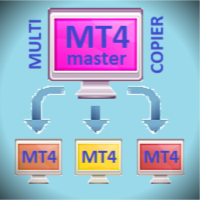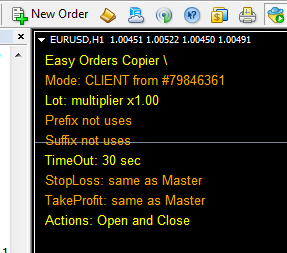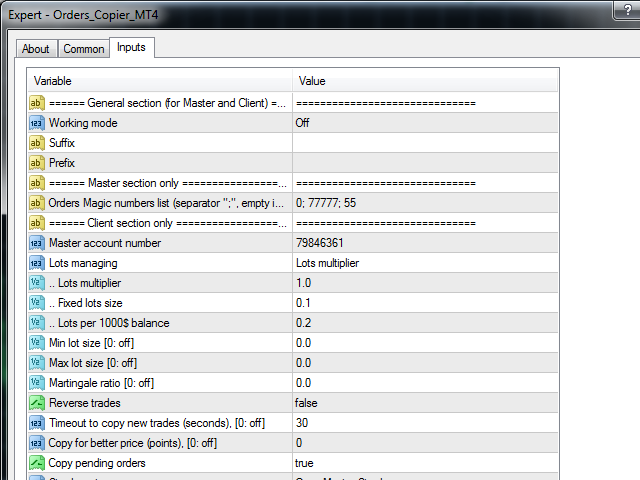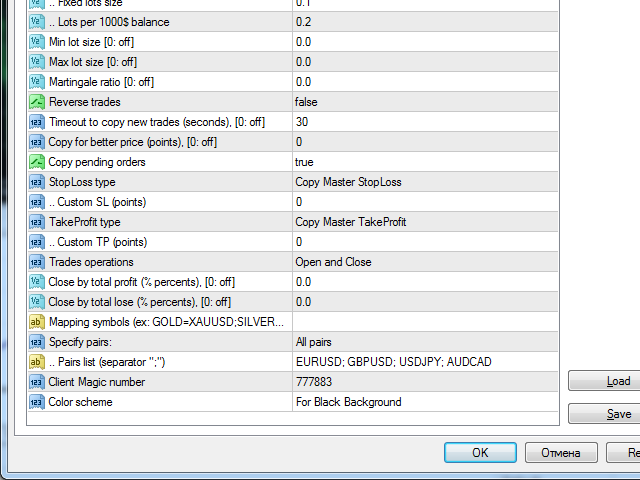Trades copier EasyCopier MT4
Sold 7
Refunds 0
Good feedbacks 0
Bad feedbacks 0
Fast and relible, low CPU usage, optimized code.
Can copy from single master to few clients or from few masters to single client.
Do not affect to other EAs or manual trading, just specific magics orders.
Can use few methods of lots size for copying trades.
And a lot of other features.
Thanks for using!
Installation:
Master -> Client(s). Install copier for every terminal at a single chart.
Few Masters -> Client. Install copier for every master terminal at a single chart. Install client copier at same charts as masters total count.
Settings:
General settings (for Master and Client):
- Working mode (Master/Slave/Off).
- Suffix for instruments.
- Prefix for instruments.
Master settings:
- Orders magic numbers list (use separator ";", if empty = use all magics).
- Client settings:
- Master account number.
- Lots managing (Lots multiplier / Fixed lot / Lots per 1000$ balance).
- Minimum lot size (0=off).
- Maximum lot size (0=off).
- Martingale ratio. Uses to multiply lot size for the next order after the previous order. loss. (0=off).
- Reverse trades (true/false) - turn BUY orders to SELL and vise versa.
- Timeout to copy new trades, seconds (0=off).
- Copy for better price (0=off). Could be good for scalping mode with small targets.
- Copy pending orders (true/false).
- StopLoss type (Master SL/ Custom SL, points/ Ignore SL). If to set Ignore SL then SL could be changed manually.
- TakeProfit type (Master TP/ Custom TP, points/ Ignore TP). If to set Ignore TP then TP could be changed manually.
- Trades operations (Open and Close/ Open only/ Close only).
- Close by total profit, %. 0=off.
- Close by total loss, %. 0=off.
- Mapping symbols (example: GOLD=XAUUSD; SILVER=XAUGUSD). Do not write suffixes and prefixes here.
- Specify pairs to copy (all pairs/ selected pairs/ ignored pairs). Use ";" to separate pairs.
- Client Magic number. Please use different magic number for each client chart if you need to copy trades from few masters accounts to a single client account.
- Color scheme (for Black/White background chart).
Can copy from single master to few clients or from few masters to single client.
Do not affect to other EAs or manual trading, just specific magics orders.
Can use few methods of lots size for copying trades.
And a lot of other features.
Thanks for using!
Installation:
Master -> Client(s). Install copier for every terminal at a single chart.
Few Masters -> Client. Install copier for every master terminal at a single chart. Install client copier at same charts as masters total count.
Settings:
General settings (for Master and Client):
- Working mode (Master/Slave/Off).
- Suffix for instruments.
- Prefix for instruments.
Master settings:
- Orders magic numbers list (use separator ";", if empty = use all magics).
- Client settings:
- Master account number.
- Lots managing (Lots multiplier / Fixed lot / Lots per 1000$ balance).
- Minimum lot size (0=off).
- Maximum lot size (0=off).
- Martingale ratio. Uses to multiply lot size for the next order after the previous order. loss. (0=off).
- Reverse trades (true/false) - turn BUY orders to SELL and vise versa.
- Timeout to copy new trades, seconds (0=off).
- Copy for better price (0=off). Could be good for scalping mode with small targets.
- Copy pending orders (true/false).
- StopLoss type (Master SL/ Custom SL, points/ Ignore SL). If to set Ignore SL then SL could be changed manually.
- TakeProfit type (Master TP/ Custom TP, points/ Ignore TP). If to set Ignore TP then TP could be changed manually.
- Trades operations (Open and Close/ Open only/ Close only).
- Close by total profit, %. 0=off.
- Close by total loss, %. 0=off.
- Mapping symbols (example: GOLD=XAUUSD; SILVER=XAUGUSD). Do not write suffixes and prefixes here.
- Specify pairs to copy (all pairs/ selected pairs/ ignored pairs). Use ";" to separate pairs.
- Client Magic number. Please use different magic number for each client chart if you need to copy trades from few masters accounts to a single client account.
- Color scheme (for Black/White background chart).
This copier can be used at any MT4 brokers, at any pairs, with any digits.
How to use the copier?
Set EasyCopier file as a regular EA to the Master and Slave required account (there may be no more than 1024)
The settings of each advisor to select the operating mode: if the Master - the field of Master account number # not complete, and in the case of Slave Master-set number of the account from which the transaction will be copied.
For the Slave mode select other settings: Reverse transactions (yes / no), Orders lot size multiplier, Pending orders Copy (Yes / No), Use SL or TP (yes / no).
Select Magic numbers (for Master mode Magick = -1 means that all orders will be copied. For the Slave mode, it makes sense to put Magic> 0, if the account will work in parallel other automatic advisors or copiers, or will be performed manual trades).
Then allow automatic trading advisors and
If necessary, you can create Symbols.txt file that specifies an explicit conversion of pairs, such SILVER character will be converted to USDSLV. This image file must be placed in the terminal data folder (menu file) in the folder .. \ MQL4 \ FILES.
I will provide full technical support, all future updates are free for customers.
How to use the copier?
Set EasyCopier file as a regular EA to the Master and Slave required account (there may be no more than 1024)
The settings of each advisor to select the operating mode: if the Master - the field of Master account number # not complete, and in the case of Slave Master-set number of the account from which the transaction will be copied.
For the Slave mode select other settings: Reverse transactions (yes / no), Orders lot size multiplier, Pending orders Copy (Yes / No), Use SL or TP (yes / no).
Select Magic numbers (for Master mode Magick = -1 means that all orders will be copied. For the Slave mode, it makes sense to put Magic> 0, if the account will work in parallel other automatic advisors or copiers, or will be performed manual trades).
Then allow automatic trading advisors and
If necessary, you can create Symbols.txt file that specifies an explicit conversion of pairs, such SILVER character will be converted to USDSLV. This image file must be placed in the terminal data folder (menu file) in the folder .. \ MQL4 \ FILES.
I will provide full technical support, all future updates are free for customers.