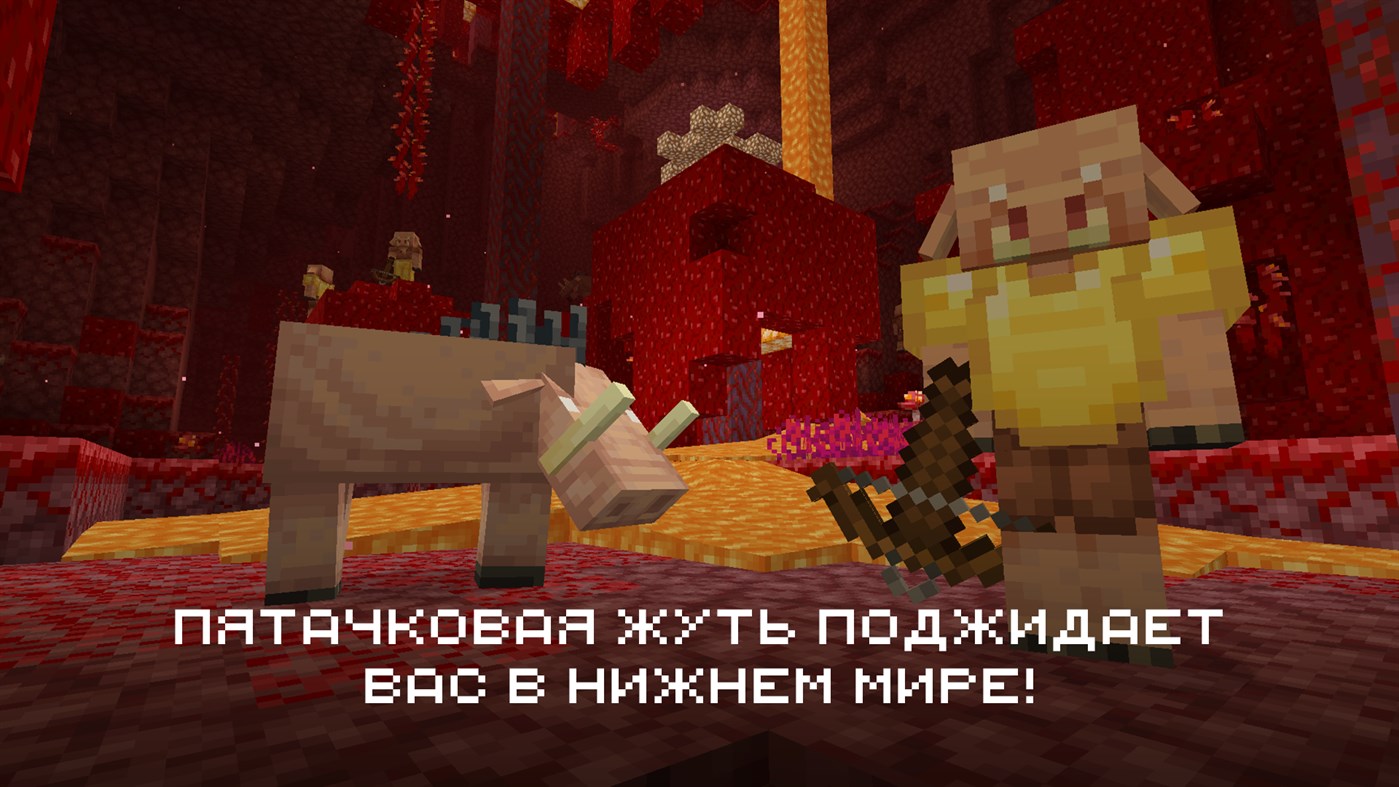⭐️TOP⭐️ Minecraft for Windows 10 - ONLINE (Region Free)
Sold 100
Refunds 1
Good feedbacks 94
Bad feedbacks 1
- After the purchase, you will be given a username and password from the microsoft account.
- After installation, you can play online.
- Email and password cannot be changed. (Warranty on account 10 months)
Please leave a positive review after successful purchase of your account, and get a money certificate!
⭐️⭐️⭐️ Sale of other products: https://www.zaplaty.com/seller/promarket88/315421
For all questions, you can contact those support.
INSTALLATION:
1. Make sure you have Microsoft Store on your computer (windows).
2. Go to the Microsoft Store using the username and password given after purchase.
3. Search the Microsoft Store for the game: Minecraft for Windows 10
4. Click the "Install" button
- Please leave your positive feedback after the successful purchase of your account!
1. Make sure you have Microsoft Store on your computer (windows).
2. Go to the Microsoft Store using the username and password given after purchase.
3. Search the Microsoft Store for the game: Minecraft for Windows 10
4. Click the "Install" button
- Please leave your positive feedback after the successful purchase of your account!