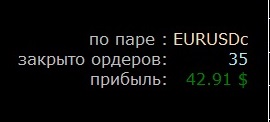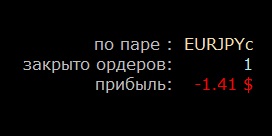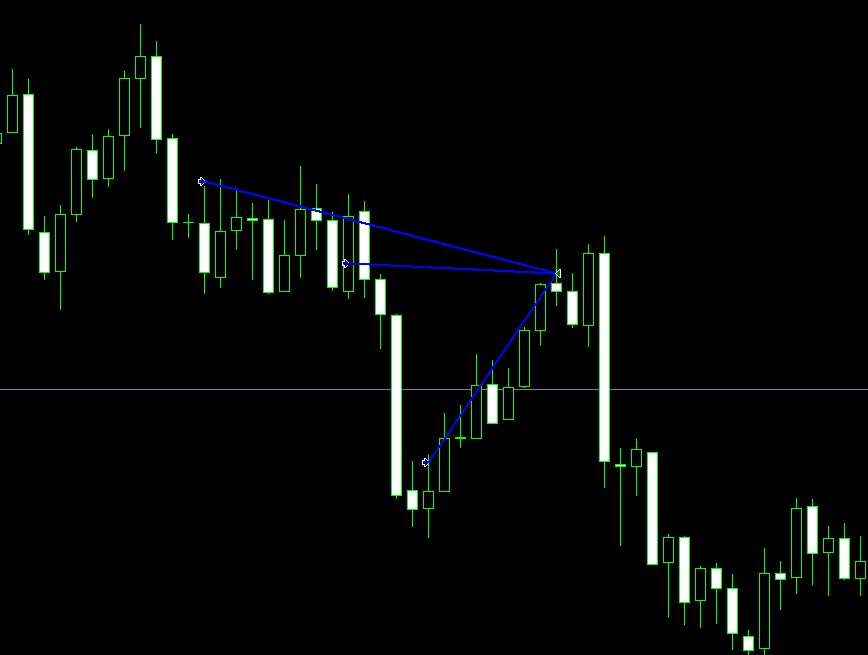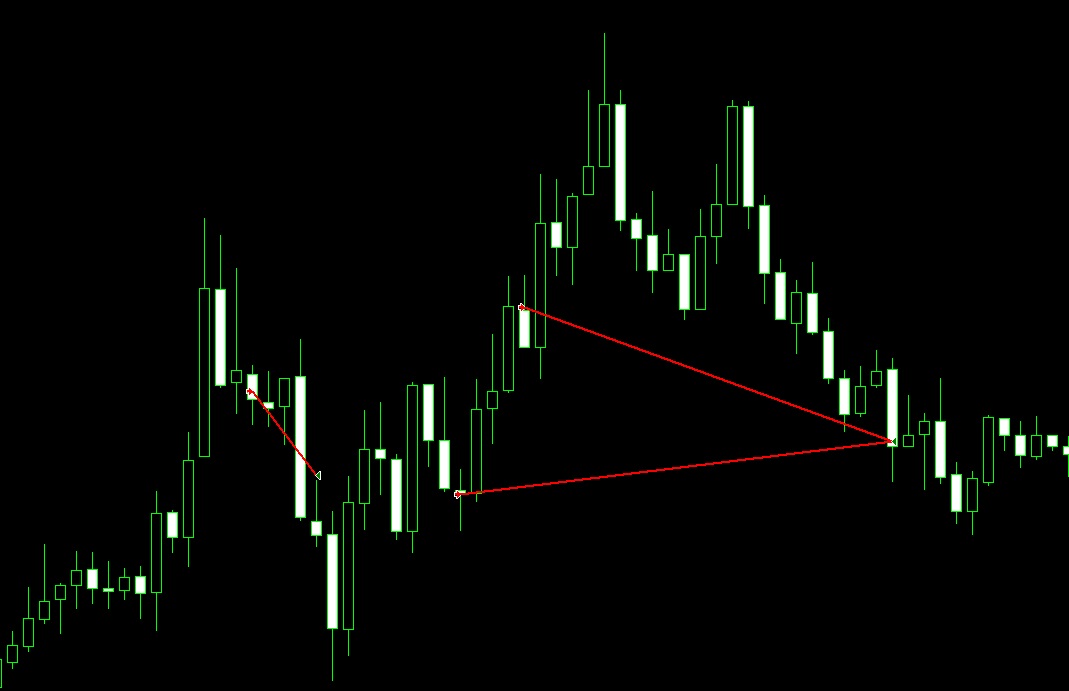Script TradeHistory-trading results on the chart
Sold 0
Refunds 0
Good feedbacks 0
Bad feedbacks 0
TradeHistory chart shows the result of trade on the current currency pair and the deal marks the closed colored lines. Script TradeHistory - a handy tool for visual analysis of your trade-specific currency pair. TradeHistory displays the schedule information on the number of closed transactions on the currency pair is running the script, the final result (profit \ loss) and notes the transaction closed lines from the opening price to the closing price. Transactions for sale sell red lines are drawn, the transaction for the purchase of buy - blue.
The script is very useful in the analysis of the history of commerce. By attaching the instrument to the desired schedule immediately apparent successful and unsuccessful entry and exit points, you can analyze your actions - where trade entry or exit from it was correct and what is not and to draw conclusions for the future.
TradeHistory displays information only for the currency pair which is attached to the chart. This allows you to analyze and evaluate the results of trade separately for each trading instrument if you trade on several currency pairs.
After restarting TradeHistory script removes all of their previously established objects on the chart, the lines and text. The script - a program that runs once and quits, so to update the information necessary to run the script again.
A detailed description and screenshots of the script on the page http://forexsoft.org/?p=227
TradeHistory displays information only for the currency pair which is attached to the chart. This allows you to analyze and evaluate the results of trade separately for each trading instrument if you trade on several currency pairs.
After restarting TradeHistory script removes all of their previously established objects on the chart, the lines and text. The script - a program that runs once and quits, so to update the information necessary to run the script again.
A detailed description and screenshots of the script on the page http://forexsoft.org/?p=227