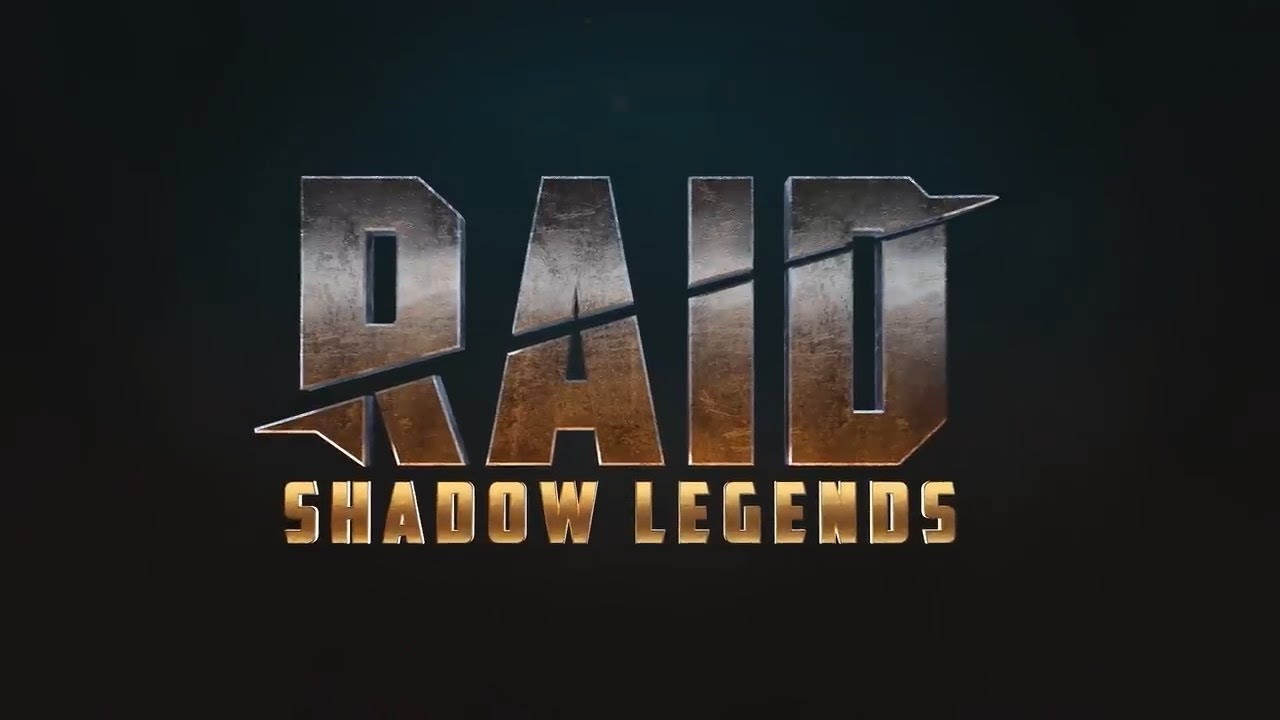RAID: Shadow Legends AutoRaid - Multiboy Alternative PC
Sold 28
Refunds 0
Good feedbacks 2
Bad feedbacks 0
For those who play on a PC, the Program will constantly poke the "Re-start" button instead of you, essentially replacing the "Multi-fight" button with a 15-move limit every day, thereby saving $ 9.99 per month. At the moment autoRaid works only in Campaign, Dungeon, and Faction Wars modes. Starting from version 1.4.1, program updates can now be checked via "Update" in the tray.
"Night mode" is suitable for those with little energy. Set the delay, and after the specified time the level will be repeated. The "crazy calculator" calculates the required number of moves to achieve the required character level. Works in the Campaign / Dungeons bundle.
"Night mode" is suitable for those with little energy. Set the delay, and after the specified time the level will be repeated. The "crazy calculator" calculates the required number of moves to achieve the required character level. Works in the Campaign / Dungeons bundle.
Instructions for using the Campaign mode/Dungeons / Faction Wars":
- Launch RAID: Shadow Legends (Download Plarium Launcher to run on PC)
- Unpack the archive with the autoRaid program
- Run autoRaid v1. 4. 3
- Select the mode of operation of the program "Campaign/Dungeons/Faction Wars"
- Go in-game to "Campaign", "Dungeon" or "Faction War"."
- Choose any level, choose characters.
- Set the required number of repetitions of the battle in the "Number of fights" field"
- Press the Start button in the program
- Click "Start"
- The "Rounds" parameter shows the order of the battle from the total set number.
- The program can also be started after completing the battle.
Instructions for using "Night Mode":
- Run RAID: Shadow Legends
- Unpack the archive with the autoRaid program
- Run autoRaid v1. 4. 3
- Select the "Night Mode" program mode"
- Set the values of minutes and seconds in the "Delay time" field
- Go in-game to "Campaign", "Dungeon" or "Faction War"."
- Select
- Launch RAID: Shadow Legends (Download Plarium Launcher to run on PC)
- Unpack the archive with the autoRaid program
- Run autoRaid v1. 4. 3
- Select the mode of operation of the program "Campaign/Dungeons/Faction Wars"
- Go in-game to "Campaign", "Dungeon" or "Faction War"."
- Choose any level, choose characters.
- Set the required number of repetitions of the battle in the "Number of fights" field"
- Press the Start button in the program
- Click "Start"
- The "Rounds" parameter shows the order of the battle from the total set number.
- The program can also be started after completing the battle.
Instructions for using "Night Mode":
- Run RAID: Shadow Legends
- Unpack the archive with the autoRaid program
- Run autoRaid v1. 4. 3
- Select the "Night Mode" program mode"
- Set the values of minutes and seconds in the "Delay time" field
- Go in-game to "Campaign", "Dungeon" or "Faction War"."
- Select