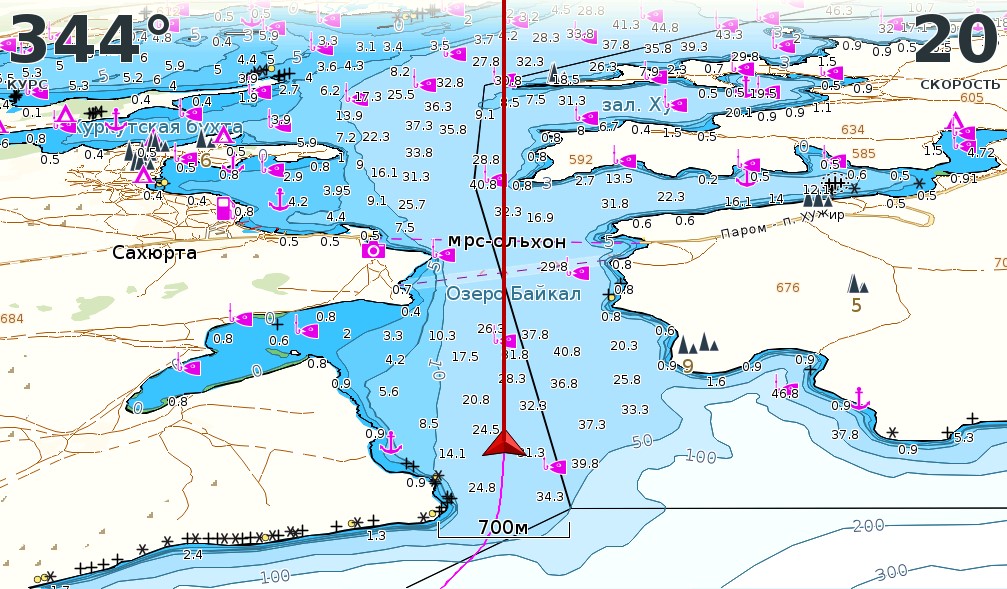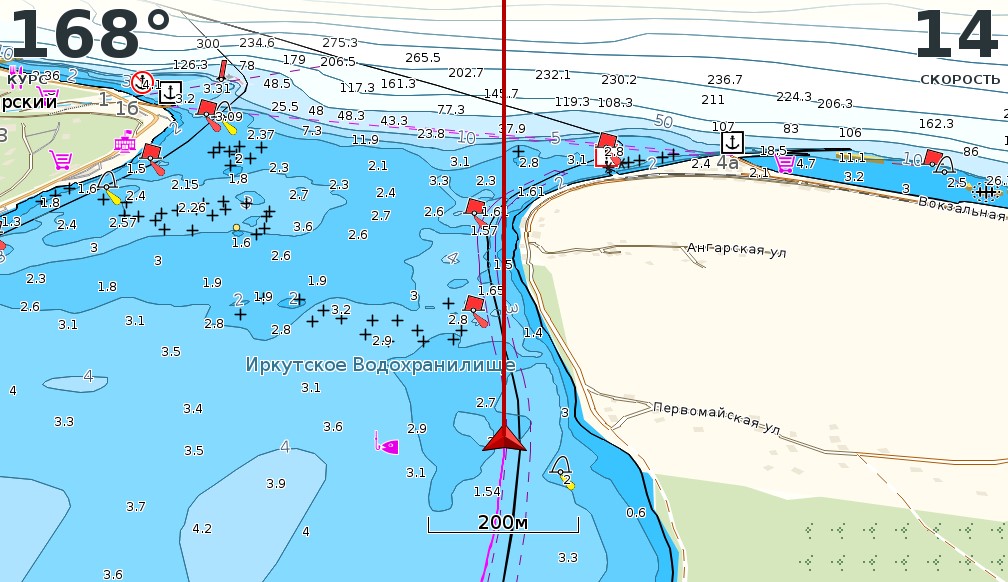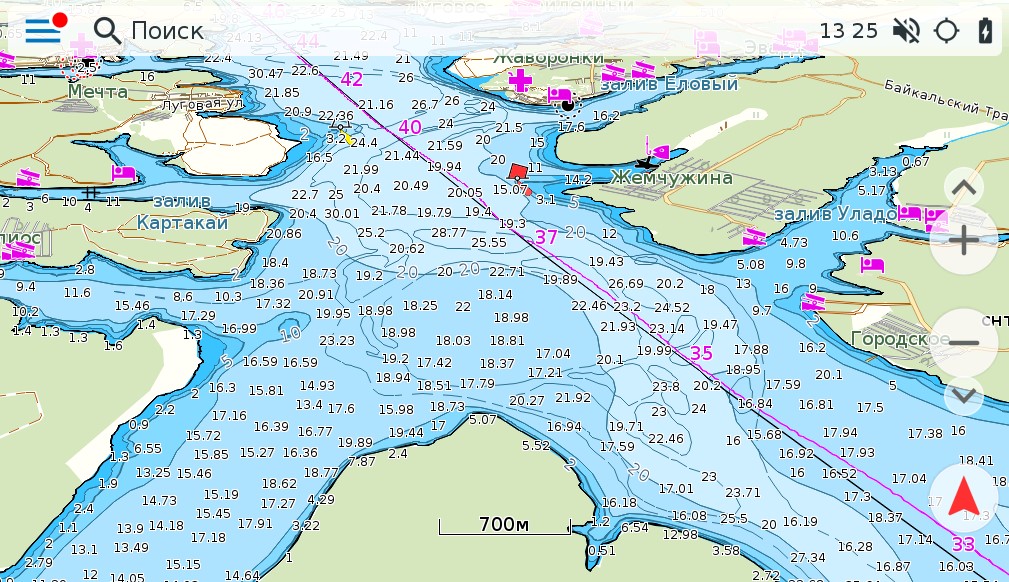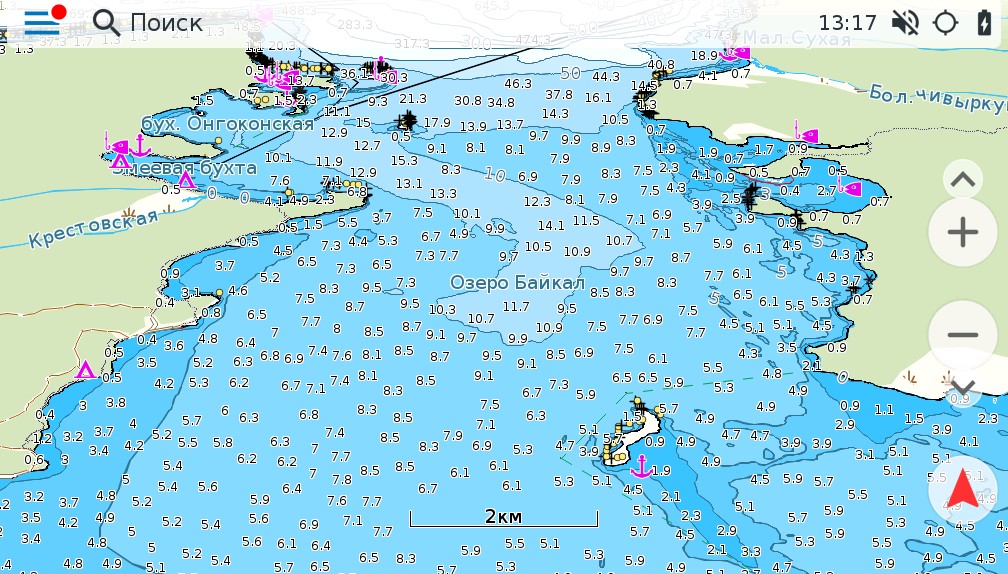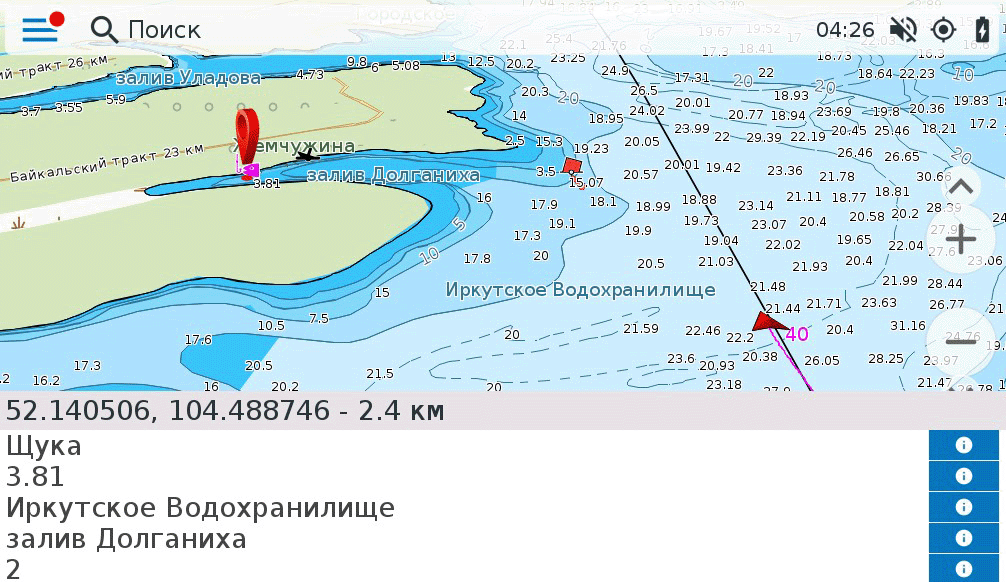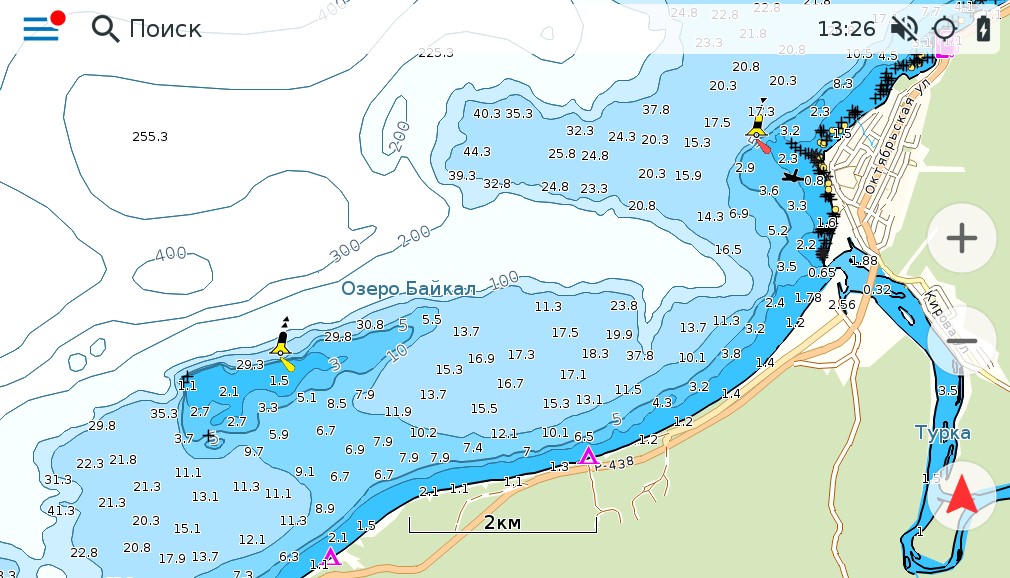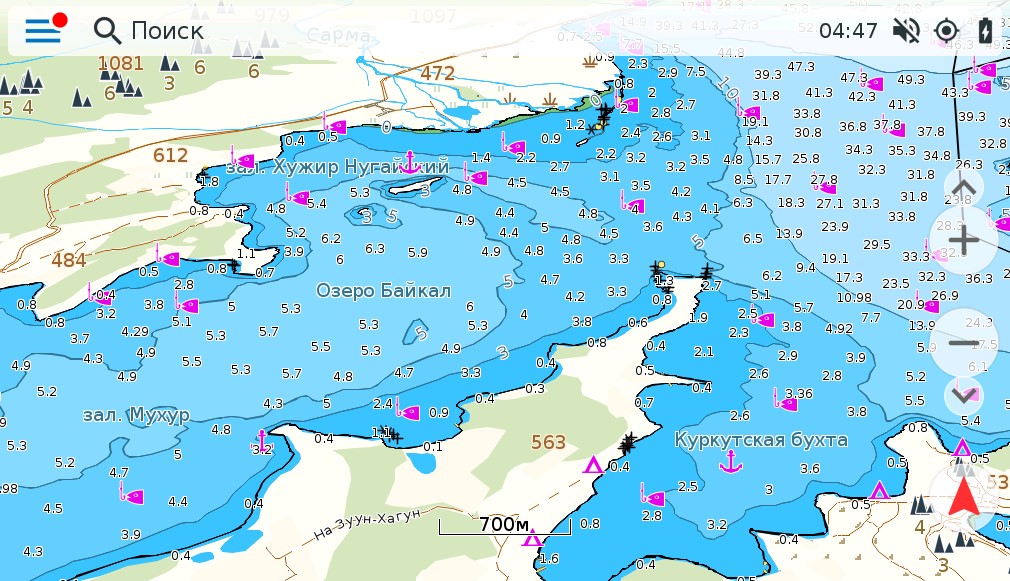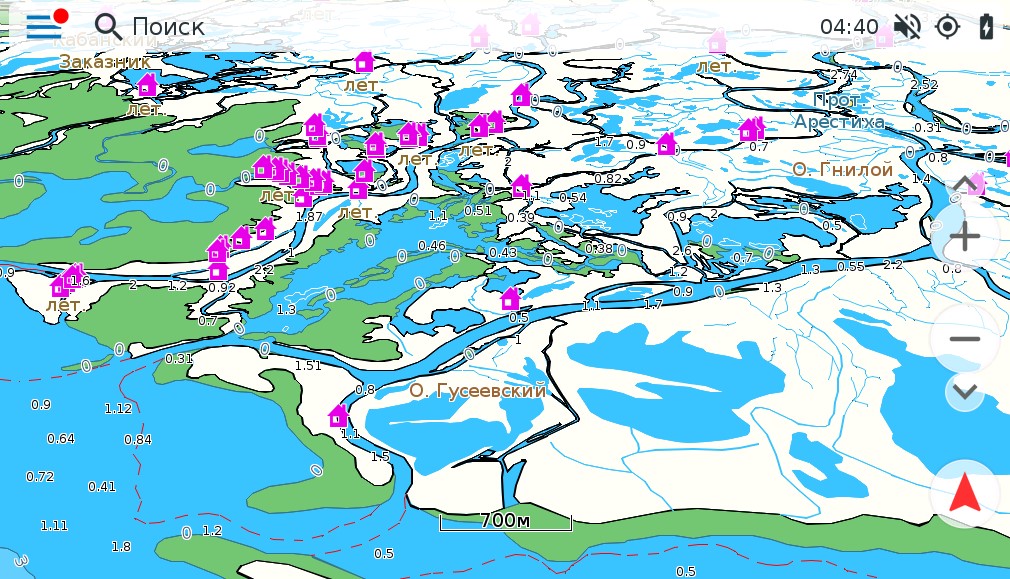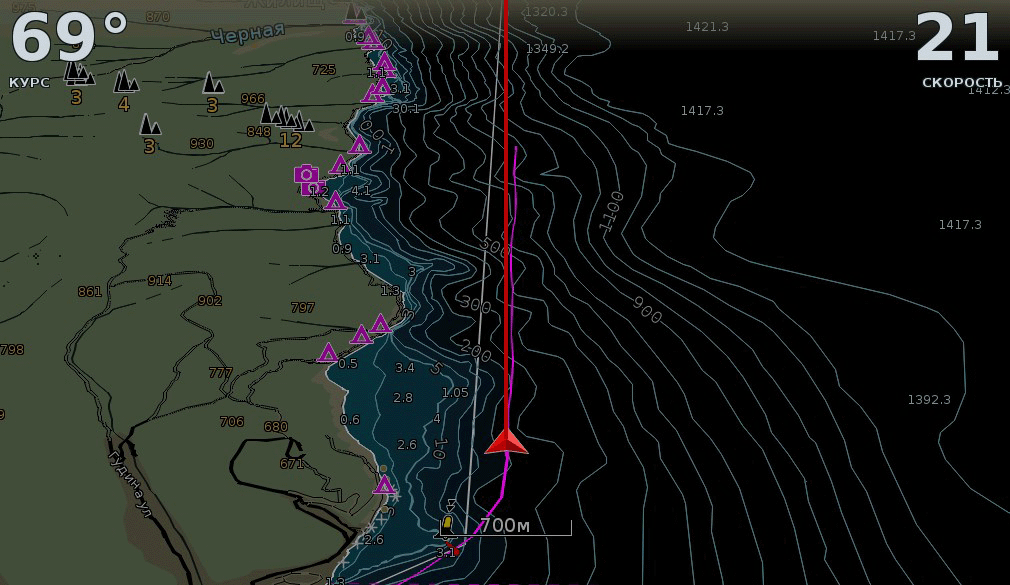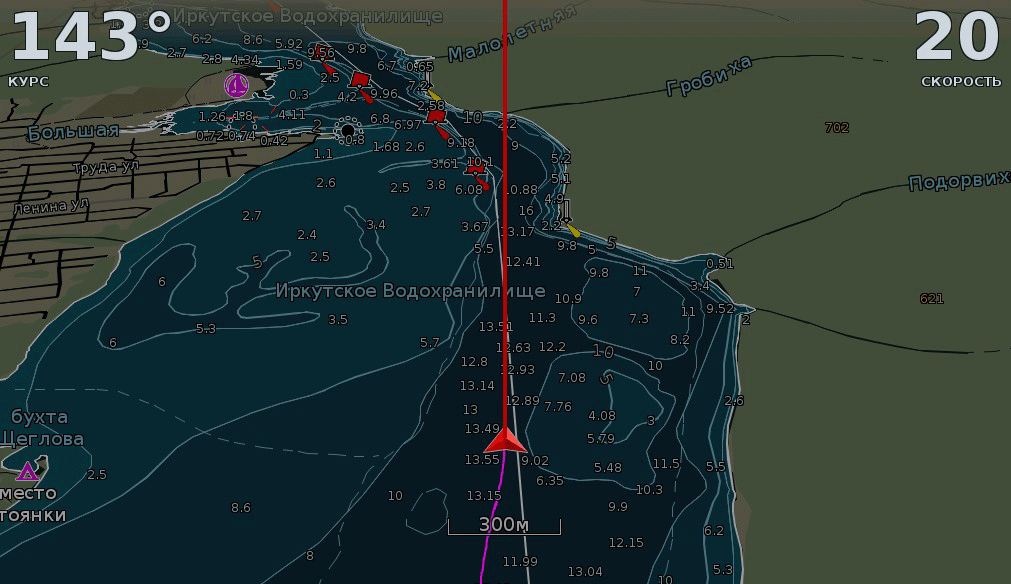Map Lake Baikal and Irkutsk Reservoir (6-months)
If the total amount of your purchases from the seller BaikalNavi Store more than:
- 40 $ the discount is 30%
Sold 191
Refunds 0
Good feedbacks 3
Bad feedbacks 0
A unique solution for navigating Baikal and the Irkutsk reservoir!
For simple tasks of navigation on the water, you no longer need to buy an expensive navigator!
We have implemented the possibility of using electronic navigation maps on mobile devices running Android
Now on the screen of your smartphone or tablet, you can at any time see your location on an offline map without the Internet, as well as:
- record the distance traveled
- mark custom markers on the map
- see where you are heading
- search for objects by name and category
Free trial period for review.
The license is valid for 6-months with free updates.
One key can only be used for one Device.
For simple tasks of navigation on the water, you no longer need to buy an expensive navigator!
We have implemented the possibility of using electronic navigation maps on mobile devices running Android
Now on the screen of your smartphone or tablet, you can at any time see your location on an offline map without the Internet, as well as:
- record the distance traveled
- mark custom markers on the map
- see where you are heading
- search for objects by name and category
Free trial period for review.
The license is valid for 6-months with free updates.
One key can only be used for one Device.
Installing and Configuring Depth Maps in the 7 ways Application
1. Install the free application 7 Roads from PlayMarket
2. Run the application and download the depth map in "Menu" > "Additions" > "Catalog" > "Maps" > "Russia" > "Siberian Federal District" After downloading the selected map, confirm the use of the downloaded map.
3. Purchase an activation code for the Card. Activate the card by code
4. Installing the skin "Menu" > "Add-ons" > "Catalog" > "Skins" select and download "Navikart River-Sea" After downloading the skin, confirm the use.
5. Installing the World Overview Map "Menu" > "Add-ons" > "Catalog" > "Maps" select and download "World Overview Map" After downloading the skin, confirm the use.
6. Install the maps of the Irkutsk region and the Republic of Buryatia to display information on land "Menu" > "Additions" > "Catalog" > "Maps" > "Russia" > "Siberian Federal District"
7. Customize the Interface "Menu" > "Options" > "Interface" in the "Skin" section, select "Navikart RiverSea"
8. Set the Map "Menu" > "Options" > "Map": Smooth Rotation Off, Auto Zoom Off, Show POI on map.
1. Install the free application 7 Roads from PlayMarket
2. Run the application and download the depth map in "Menu" > "Additions" > "Catalog" > "Maps" > "Russia" > "Siberian Federal District" After downloading the selected map, confirm the use of the downloaded map.
3. Purchase an activation code for the Card. Activate the card by code
4. Installing the skin "Menu" > "Add-ons" > "Catalog" > "Skins" select and download "Navikart River-Sea" After downloading the skin, confirm the use.
5. Installing the World Overview Map "Menu" > "Add-ons" > "Catalog" > "Maps" select and download "World Overview Map" After downloading the skin, confirm the use.
6. Install the maps of the Irkutsk region and the Republic of Buryatia to display information on land "Menu" > "Additions" > "Catalog" > "Maps" > "Russia" > "Siberian Federal District"
7. Customize the Interface "Menu" > "Options" > "Interface" in the "Skin" section, select "Navikart RiverSea"
8. Set the Map "Menu" > "Options" > "Map": Smooth Rotation Off, Auto Zoom Off, Show POI on map.