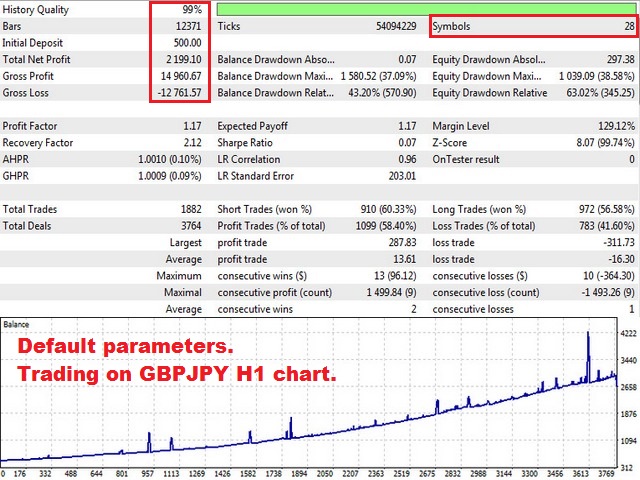Multi Currency Hedge MT5 forex Expert Advisor
Sold 0
Refunds 0
Good feedbacks 0
Bad feedbacks 0
This Expert Advisor is a multi-currency symbiosis of two classic trading ideas: using the correlation of currency pairs and the strength of each currency individually.
Trading on correlating currency pairs protects deposit, and permanent strength control of every currency enhances this effect.
The currency pairs, that are used in trading, have both direct and inverse correlations. And for each currency, its individual strength is calculated over a certain period of time. Using these two strategies separately does not give a positive result for a long period of time. However, the use of these strategies at the same time to search market entry points allows to get rid of their individual weaknesses, and with reasonable money management makes it possible to make a profit and to avoid large drawdowns of trading account.
With a decrease in the level of correlation of currency pairs or a decrease in the level of strength of currencies, it is possible to open additional positions either for the same currency pairs or for other unrelated ones, which provides additional trading security.
Selection of symbols for trading:
1. Automatic selection of currency pairs – trading is performed on 28 currency pairs: EURUSD, GBPUSD, AUDUSD, NZDUSD, EURJPY, USDJPY, AUDJPY, USDCHF, EURAUD, EURCAD, EURCHF, EURGBP, CADCHF, EURNZD, AUDCAD, GBPAUD, GBPCAD, GBPCHF, GBPJPY, GBPNZD, AUDCHF, NZDCAD, NZDCHF, NZDJPY, AUDNZD, USDCAD, CHFJPY, CADJPY.
2. Manual selection of currency pairs – indicated in the EA’s parameters.
For the advisor to work correctly, the quotes of all 28 currency pairs are needed in the “Market Watch” window of the MetaTrader5 trading terminal. To do this: right-click in the window “Market Watch” – Show all. After that, you need to drag the Multi Currency Hedge Pro to the chart of one of any currency pair, selected for trading. It’s recommended to choose a currency pair with noticable volatility around the clock – GBPJPY, for example.
Recommendations:
TimeFrame – H1.
Trading terminal – MetaTrader5.
Broker – any.
Account type – hedge.
Minimal recommended deposit – $500 for 0.01 lot. Or $50 for cent-account with lot 0.1.
Minimal recommended account leverage – 1:500.
Trading on correlating currency pairs protects deposit, and permanent strength control of every currency enhances this effect.
The currency pairs, that are used in trading, have both direct and inverse correlations. And for each currency, its individual strength is calculated over a certain period of time. Using these two strategies separately does not give a positive result for a long period of time. However, the use of these strategies at the same time to search market entry points allows to get rid of their individual weaknesses, and with reasonable money management makes it possible to make a profit and to avoid large drawdowns of trading account.
With a decrease in the level of correlation of currency pairs or a decrease in the level of strength of currencies, it is possible to open additional positions either for the same currency pairs or for other unrelated ones, which provides additional trading security.
Selection of symbols for trading:
1. Automatic selection of currency pairs – trading is performed on 28 currency pairs: EURUSD, GBPUSD, AUDUSD, NZDUSD, EURJPY, USDJPY, AUDJPY, USDCHF, EURAUD, EURCAD, EURCHF, EURGBP, CADCHF, EURNZD, AUDCAD, GBPAUD, GBPCAD, GBPCHF, GBPJPY, GBPNZD, AUDCHF, NZDCAD, NZDCHF, NZDJPY, AUDNZD, USDCAD, CHFJPY, CADJPY.
2. Manual selection of currency pairs – indicated in the EA’s parameters.
For the advisor to work correctly, the quotes of all 28 currency pairs are needed in the “Market Watch” window of the MetaTrader5 trading terminal. To do this: right-click in the window “Market Watch” – Show all. After that, you need to drag the Multi Currency Hedge Pro to the chart of one of any currency pair, selected for trading. It’s recommended to choose a currency pair with noticable volatility around the clock – GBPJPY, for example.
Recommendations:
TimeFrame – H1.
Trading terminal – MetaTrader5.
Broker – any.
Account type – hedge.
Minimal recommended deposit – $500 for 0.01 lot. Or $50 for cent-account with lot 0.1.
Minimal recommended account leverage – 1:500.
Parameters:
AutoLot – can be true and false. If true, the EA chooses the lot size for trading depending on the balance.
Lots – lot size is set by the user, if the value of AutoLot is false.
Risk – part of the deposit in % used for automatic calculation of the lot.
DD – maximum allowed drawdown, when reached all positions are closed. Performs the StopLoss function.
Candles – the number of candles of H1 timeframe to calculate the correlation.
TakeProfitInPercents – take profit in % of the account balance.
StartCorrelation – minimum correlation value in % for opening positions.
CorrelationChange – change in the correlation of currency pairs for which positions have already been opened in %, for opening additional positions.
AllowNewPositions – can be set to true or false. If true, the EA will open new positions on other currency pairs. If false, the EA will only accompany positions that are already opened.
CommonProfitClosure – can be true and false. If true, the advisor will close all positions with the minimum profit, regardless of the parameter TakeProfitInPercents.
LotMult – lot multiplier for the following opened positions.
AccountFillingType – type of order execution for this type of account. If the advisor does not open positions with default value of this parameter – select another type of execution.
AutoSymbols – can be set to true or false. If true, the EA selects symbols for trading automatically.
BrokerPrefix – if there is a prefix in the names of your broker’s currency pairs, it must be entered in the field of this parameter. If not to do that the error “zero divide” will be displayed.
BrokerSuffix – if there is a suffix in the names of your broker’s currency pairs, it must be entered in the field of this parameter. If not to do that the error “zero divide” will be displayed.
EAMagic1….EAMagic8 – “magic numbers” that allows the advisor to work only with its positions. Must have different values.
CurrencyPair1….CurrencyPair12 – currency pairs with which the advisor will work, if AutoSymbols=false.It is necessary to indicate them without prefixes and suffixes.
AutoLot – can be true and false. If true, the EA chooses the lot size for trading depending on the balance.
Lots – lot size is set by the user, if the value of AutoLot is false.
Risk – part of the deposit in % used for automatic calculation of the lot.
DD – maximum allowed drawdown, when reached all positions are closed. Performs the StopLoss function.
Candles – the number of candles of H1 timeframe to calculate the correlation.
TakeProfitInPercents – take profit in % of the account balance.
StartCorrelation – minimum correlation value in % for opening positions.
CorrelationChange – change in the correlation of currency pairs for which positions have already been opened in %, for opening additional positions.
AllowNewPositions – can be set to true or false. If true, the EA will open new positions on other currency pairs. If false, the EA will only accompany positions that are already opened.
CommonProfitClosure – can be true and false. If true, the advisor will close all positions with the minimum profit, regardless of the parameter TakeProfitInPercents.
LotMult – lot multiplier for the following opened positions.
AccountFillingType – type of order execution for this type of account. If the advisor does not open positions with default value of this parameter – select another type of execution.
AutoSymbols – can be set to true or false. If true, the EA selects symbols for trading automatically.
BrokerPrefix – if there is a prefix in the names of your broker’s currency pairs, it must be entered in the field of this parameter. If not to do that the error “zero divide” will be displayed.
BrokerSuffix – if there is a suffix in the names of your broker’s currency pairs, it must be entered in the field of this parameter. If not to do that the error “zero divide” will be displayed.
EAMagic1….EAMagic8 – “magic numbers” that allows the advisor to work only with its positions. Must have different values.
CurrencyPair1….CurrencyPair12 – currency pairs with which the advisor will work, if AutoSymbols=false.It is necessary to indicate them without prefixes and suffixes.