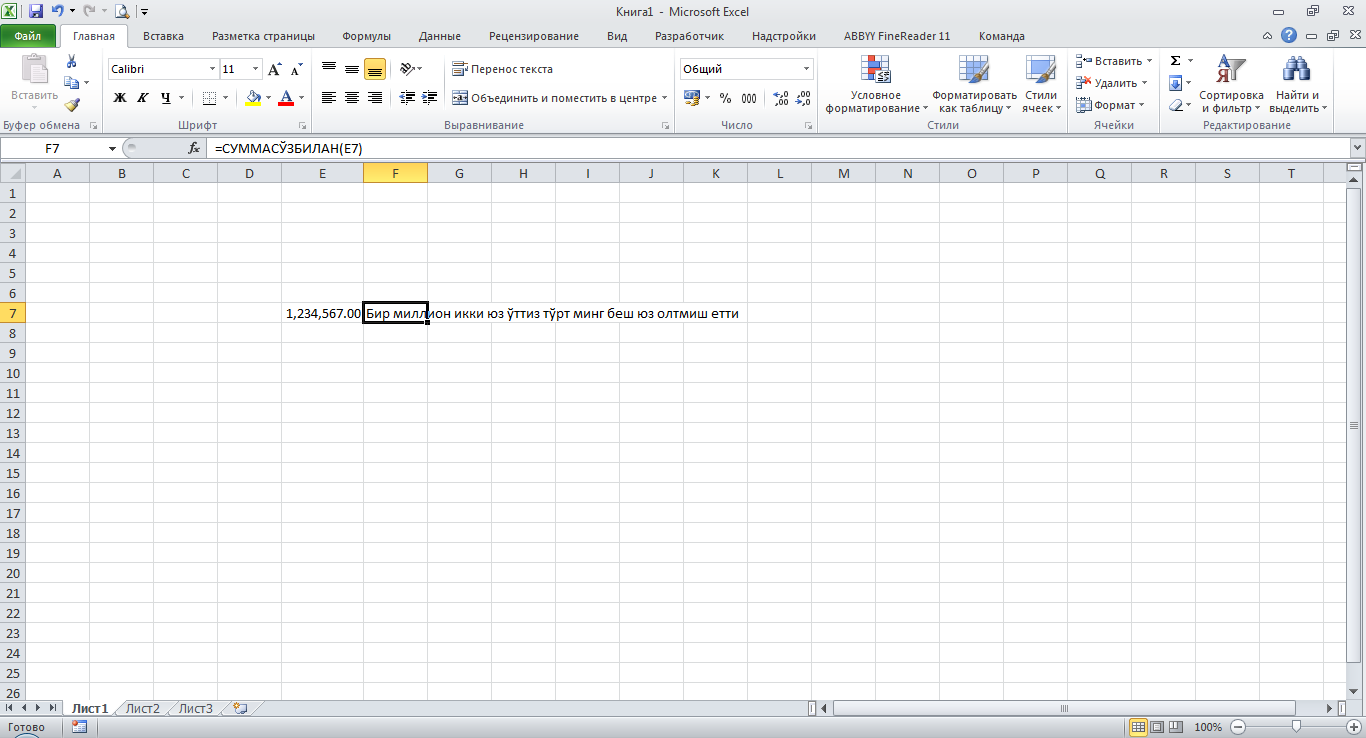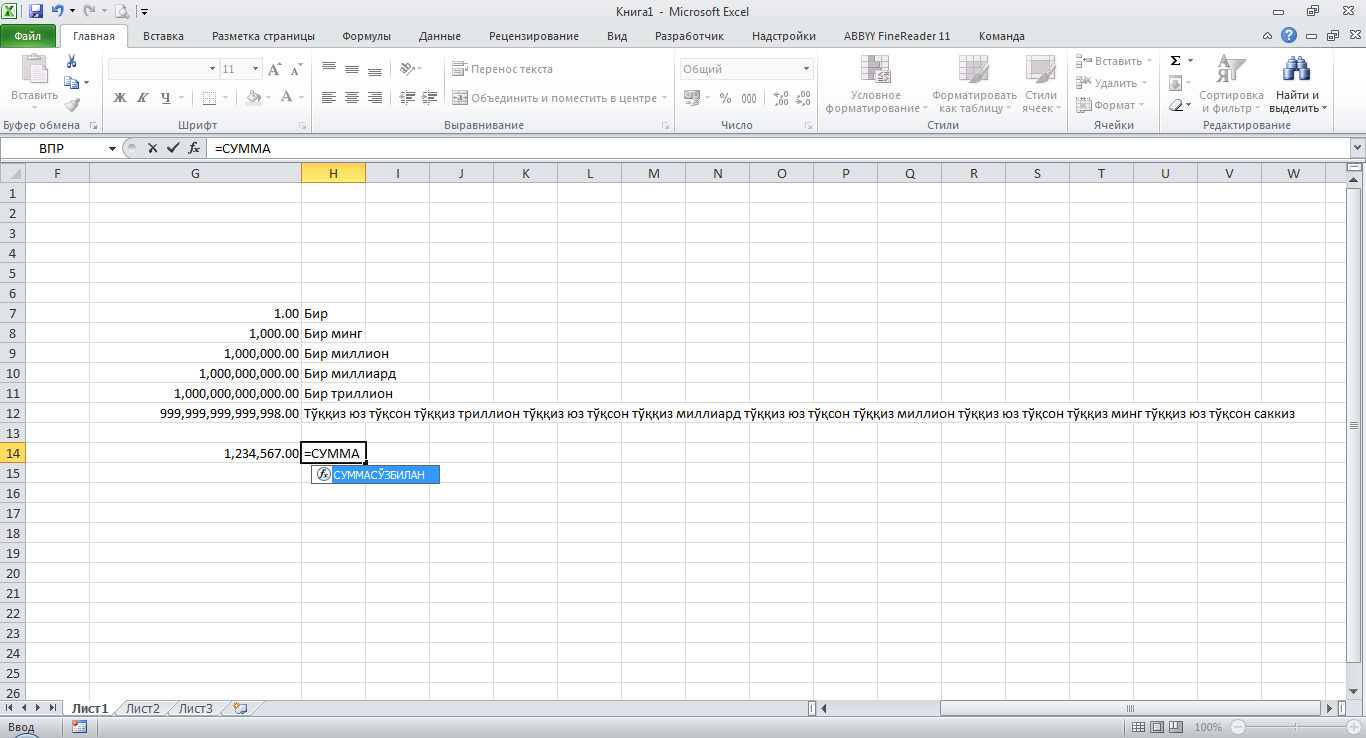Add-in transfer numbers (amount) to text (uzb) in Excel
Sold 0
Refunds 0
Good feedbacks 0
Bad feedbacks 0
Add-in for transfer the amount to the text in Uzbek (Cyrillic) in Excel
This add-in for Microsoft Excel works in Microsoft Excel 2007 and higher versions. In order for this add-on to work in Excel, it must first be installed. Installation instructions are provided in the attached file. After installing add-in, the "СУММАСЎЗБИЛАН" function will be added to the Excel program.
This function can transfer numbers from 0 to 999 trillion and positive numbers into the text.
This add-in for Microsoft Excel works in Microsoft Excel 2007 and higher versions. In order for this add-on to work in Excel, it must first be installed. Installation instructions are provided in the attached file. After installing add-in, the "СУММАСЎЗБИЛАН" function will be added to the Excel program.
This function can transfer numbers from 0 to 999 trillion and positive numbers into the text.
For example: To convert the number in cell A1 to the text, we write in the desired cell as follows:
"=СУММАСЎЗБИЛАН(A1)"
If we want to write the number in cell A1 in "сўм" and "тийин", we write it as follows:
"=СУММАСЎЗБИЛАН(A1)&" сўм "&ROUND(MOD(A1;1)*100;0)&" тийин""
P.S. By the way, this function can write the number 9 as "тўққиз" instead of "туккиз".
"=СУММАСЎЗБИЛАН(A1)"
If we want to write the number in cell A1 in "сўм" and "тийин", we write it as follows:
"=СУММАСЎЗБИЛАН(A1)&" сўм "&ROUND(MOD(A1;1)*100;0)&" тийин""
P.S. By the way, this function can write the number 9 as "тўққиз" instead of "туккиз".