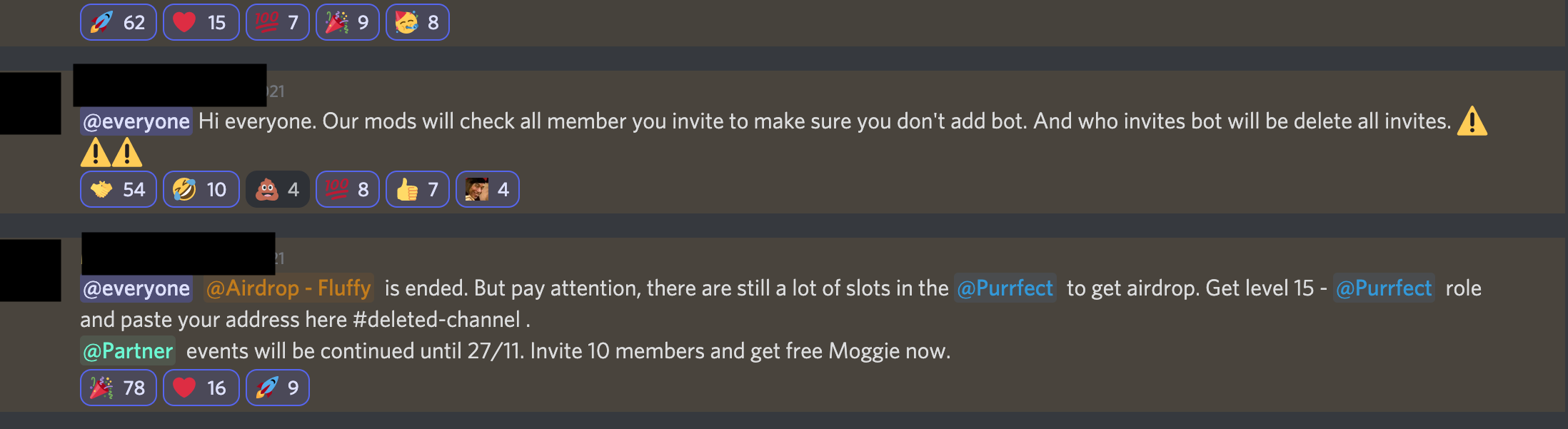Discord Post Reaction 100 Member | = 10$ 🐵
Sold 13
Refunds 0
Good feedbacks 1
Bad feedbacks 0
🟣We provide emoji reply service to the post you share for any of your Discord projects.
📜General Information
• The server link should be written in the link section.
•Example link: https://discord.gg/xxxxxx
• The link of the post you shared should be written in the Post Link section.
• The service consists of global accounts with photos.
•Your order will be processed as soon as possible.
•Result time is 1 hour depending on the intensity. It depends on the density.
•How does the service work?
> Members join the server.
> It reacts to all emojis in the post link you have specified.
🔴Very important
•We are the main provider, we do not use SMM panels like other vendors.
• Please make sure the invite code is unlimited.
✨Discord Premium Online Member (High Quality)
https://zaplaty.com/itm/discord-premium-online-member-9-100/3298494
💬🟢Discord Talking Bots
https://zaplaty.com/itm/discord-talking-bots/3345962
💬 Discord Mass DM Advertising
https://zaplaty.com/itm/discord-mass-dm-advertising/3278813
🙉 Discord Server Member for NFT or other Projects
https://zaplaty.com/itm/project-discord-server-member-paypal/3232540
🟢Discord Online Members
https://zaplaty.com/itm/discord-server-online-members-4-100-paypal/3219694
⚫Offline Member :
https://zaplaty.com/itm/discord-server-offline-members-4-100-paypal/3251990
👾 Gaming Online Member :
https://zaplaty.com/itm/discord-server-gaming-members-online-paypal/3251448
📜General Information
• The server link should be written in the link section.
•Example link: https://discord.gg/xxxxxx
• The link of the post you shared should be written in the Post Link section.
• The service consists of global accounts with photos.
•Your order will be processed as soon as possible.
•Result time is 1 hour depending on the intensity. It depends on the density.
•How does the service work?
> Members join the server.
> It reacts to all emojis in the post link you have specified.
🔴Very important
•We are the main provider, we do not use SMM panels like other vendors.
• Please make sure the invite code is unlimited.
✨Discord Premium Online Member (High Quality)
https://zaplaty.com/itm/discord-premium-online-member-9-100/3298494
💬🟢Discord Talking Bots
https://zaplaty.com/itm/discord-talking-bots/3345962
💬 Discord Mass DM Advertising
https://zaplaty.com/itm/discord-mass-dm-advertising/3278813
🙉 Discord Server Member for NFT or other Projects
https://zaplaty.com/itm/project-discord-server-member-paypal/3232540
🟢Discord Online Members
https://zaplaty.com/itm/discord-server-online-members-4-100-paypal/3219694
⚫Offline Member :
https://zaplaty.com/itm/discord-server-offline-members-4-100-paypal/3251990
👾 Gaming Online Member :
https://zaplaty.com/itm/discord-server-gaming-members-online-paypal/3251448
ATTENTION!
After payment you will receive a unique 16-digit payment confirmation CODE.
To complete the transaction, follow these steps:
Option A:
1) On the purchase page, under the "contact information" and "additional information" form, put a tick in the checkbox opposite "yes, I want to immediately send a unique code to the seller."
2) Click SAVE. (The code will be sent to the seller automatically).
Option B:
1) On the purchase page, copy the received unique code to the clipboard.
2) Scroll down the page and click the "CORRESPONDENCE WITH THE SELLER" button.
3) Paste the unique code from the clipboard into the message and click "SEND MESSAGE".
This instruction is obligatory for everyone!
Until i"m receive a CODE confirming the payment, no action will be taken on your application.
Send the CODE immediately. Don´t waste your and my time on unnecessary correspondence.
See the screenshots for how to submit code quickly and correctly.
After payment you will receive a unique 16-digit payment confirmation CODE.
To complete the transaction, follow these steps:
Option A:
1) On the purchase page, under the "contact information" and "additional information" form, put a tick in the checkbox opposite "yes, I want to immediately send a unique code to the seller."
2) Click SAVE. (The code will be sent to the seller automatically).
Option B:
1) On the purchase page, copy the received unique code to the clipboard.
2) Scroll down the page and click the "CORRESPONDENCE WITH THE SELLER" button.
3) Paste the unique code from the clipboard into the message and click "SEND MESSAGE".
This instruction is obligatory for everyone!
Until i"m receive a CODE confirming the payment, no action will be taken on your application.
Send the CODE immediately. Don´t waste your and my time on unnecessary correspondence.
See the screenshots for how to submit code quickly and correctly.