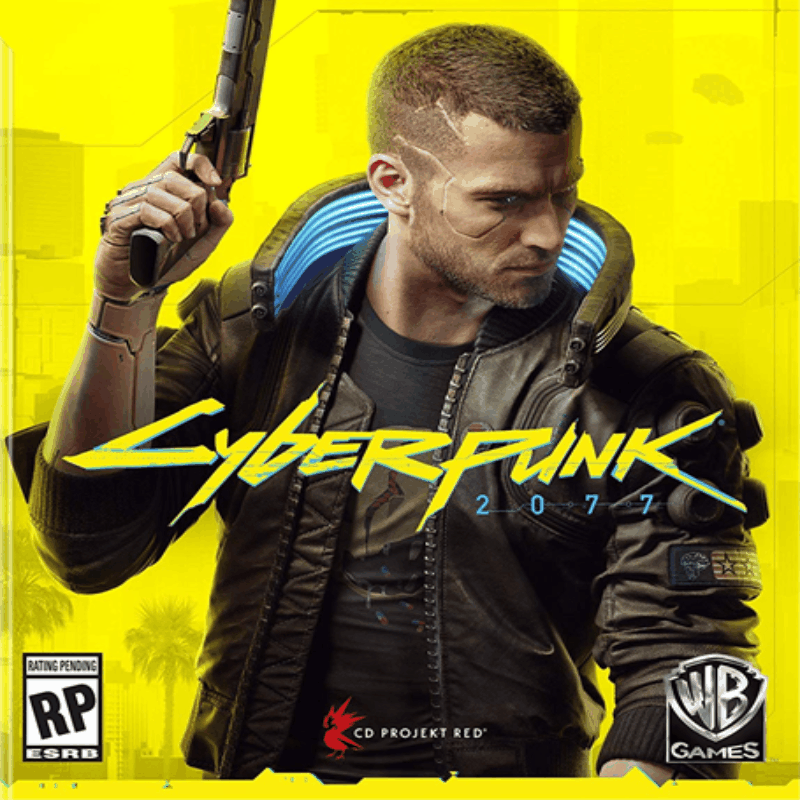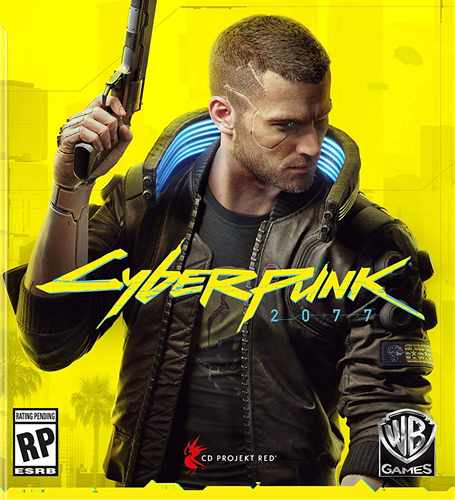⭐️ Cyberpunk 2077 Steam GIFT РОССИЯ СНГ CIS RU 🎁 DLC
Sold 936
Refunds 0
Good feedbacks 506
Bad feedbacks 0
✅ If it is RUSSIA or BELARUS, then I will have to log into your account, change the region and throw the game with a gift. (everything is absolutely transparent and safe)
Change of region in steam is available quarterly
It's not a key. The game is sent as a gift (gift).
You cannot save to inventory or transfer the game. If you want to buy the game as a gift - provide a link to the recipient's profile. Remember that in order to deliver the game, you need to accept the bot's invitation.
All products are purchased officially through the Steam platform. All items purchased are covered by a lifetime warranty. If you have any difficulties with the activation or receipt of the purchased product, please immediately contact any of the contacts listed in the profile, or through the chat on the sales site.
✅ Instructions for those who now have a region: Russia or Belarus ✅
🔰 Yes, there is no way without this, I will change the region for you, but NOTHING will change for you:
⭐️ Everything will be 100 the same, only the currency in the store is different✔️
⭐️ The game will be available ✔️
⭐️ You don't have to use a VPN✔️
⭐️ The game will be in Russian and available in its entirety, like all the games that have been bought before ✔️
2) Guarantees that the account will not be hijacked / stolen ❓
🔰 You can look at the comments on this product or check the profile and my rating on the site, everyone is happy, no one has had problems yet.
3) Do I need to disable STEAM GUARD ❓
🔰 Disabling is optional, you can promptly tell me the code.
4) After the change, will I put back Russia / Belarus ❓
🔰 On Steam, region change is available quarterly. those. 3 months after the purchase, you can return Russia / Belarus, but I do not recommend doing this, because most of the new games (and old ones) as well as donations are prohibited from the Steam regions of Russia or Belarus
5) How fast will the goods be delivered ❓
🔰 It all depends on the workload, all orders are executed in turn, the average order completion time is 15-20 minutes.
Instructions for activating Steam Gift:
1. Download and install the Steam client - http://store.steampowered.com/about/
2. Register a new account or log in under an existing one.
3. Copy the link to your Steam profile to the specified field when purchasing the game.
4. Wait for an invitation to friends from the seller and accept it.
5. When you receive a notification about sending you a gift, accept it.
6. After adding to the library, start downloading the game files and wait for the full download.
7. Enjoy the game!
1. Download and install the Steam client - http://store.steampowered.com/about/
2. Register a new account or log in under an existing one.
3. Copy the link to your Steam profile to the specified field when purchasing the game.
4. Wait for an invitation to friends from the seller and accept it.
5. When you receive a notification about sending you a gift, accept it.
6. After adding to the library, start downloading the game files and wait for the full download.
7. Enjoy the game!