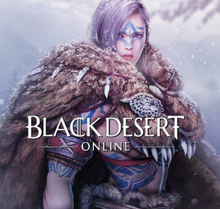🔥Black Desert Online⚡ Digital Download CD Key🔥
Sold 13
Refunds 0
Good feedbacks 1
Bad feedbacks 0
⚡DESCRIPTION⚡
Black Desert Online an upcoming sandbox MMORPG which promises both superb graphics and an action oriented gameplay style for both its PvE and PvP elements. In development since 2010 by the Korean studio Pearl Abyss, Black Desert is set to be published by the web portal Daum both in its home market and in the West. Choose from one of 9 character classes and distinguish your avatar through an extensive character customization tool, that lets you manipulate nearly every aspect of your character. Undertake quests and defeat hordes of creatures through a fluid combat system that requires manual aiming and tactical positioning. Explore an immense interconnected world pummeled by various weather conditions. Establish your homestead through an instanced housing system. And fight from atop your stallion, breeding creatures to create the swiftest mount.
⚡SYSTEM REQUIREMENTS (Windows)⚡
OS: Windows 7 64-Bit / Windows 8 64-Bit / Windows 8.1 64-Bit
Processor: Intel Core i3-530 @ 2.93 GHz / AMD Phenom™ II X4 810 @ 2.60 GHz
Memory: 6 GB RAM
Graphics: GeForce GTX 470 @ 1GB / Radeon HD 6970 @ 1GB
DirectX: Version 11
Network: Broadband Internet connection
Sound Card: DirectX Compatible
Black Desert Online an upcoming sandbox MMORPG which promises both superb graphics and an action oriented gameplay style for both its PvE and PvP elements. In development since 2010 by the Korean studio Pearl Abyss, Black Desert is set to be published by the web portal Daum both in its home market and in the West. Choose from one of 9 character classes and distinguish your avatar through an extensive character customization tool, that lets you manipulate nearly every aspect of your character. Undertake quests and defeat hordes of creatures through a fluid combat system that requires manual aiming and tactical positioning. Explore an immense interconnected world pummeled by various weather conditions. Establish your homestead through an instanced housing system. And fight from atop your stallion, breeding creatures to create the swiftest mount.
⚡SYSTEM REQUIREMENTS (Windows)⚡
OS: Windows 7 64-Bit / Windows 8 64-Bit / Windows 8.1 64-Bit
Processor: Intel Core i3-530 @ 2.93 GHz / AMD Phenom™ II X4 810 @ 2.60 GHz
Memory: 6 GB RAM
Graphics: GeForce GTX 470 @ 1GB / Radeon HD 6970 @ 1GB
DirectX: Version 11
Network: Broadband Internet connection
Sound Card: DirectX Compatible
⚡NOTE⚡
MUST BE USED ON NEW ACCOUNT
BEFORE LEAVING ANY BAD REVIEW CONTACT US FIRST
⚡To Redeem Your Code on the Website⚡
Visit the official Website at: https://www.naeu.playblackdesert.com/
Create an account and follow the on screen prompts to complete account creation.
On your account information page click ‘Use coupon’.
Enter the attached code, and click ‘Use’.
Your game account should now be active.
Head to My Page on the Black Desert official website by clicking on the profile icon located on the top right.
Go to your Web Storage and select the items that you would like to send to your in-game mail. Select your region and click ‘Next’. * It may take up to 1 hour to apply the information of a newly created character for new families.
Open your in-game mailbox by pressing the (B) key or from the ESC menu.
Claim your items from the mailbox. Then you will find them in your Inventory or Pearl Inventory. Please Redeem the Coupon by May 31, 23:59 (UTC)
⚡To Redeem Your Code In-Game⚡
Press the ESC button to bring up the in-game menu and find the “Use Coupon” menu button.
After clicking the Use Coupon menu, you’ll be able to see empty space to put codes
Next, click “Use” to send the item to your in-game mailbox (B).
Open your in-game mailbox by pressing the (B) key or from the ESC menu.
Claim your items from the mailbox. Then you will find them in your Inventory or Pearl Inventory.
MUST BE USED ON NEW ACCOUNT
BEFORE LEAVING ANY BAD REVIEW CONTACT US FIRST
⚡To Redeem Your Code on the Website⚡
Visit the official Website at: https://www.naeu.playblackdesert.com/
Create an account and follow the on screen prompts to complete account creation.
On your account information page click ‘Use coupon’.
Enter the attached code, and click ‘Use’.
Your game account should now be active.
Head to My Page on the Black Desert official website by clicking on the profile icon located on the top right.
Go to your Web Storage and select the items that you would like to send to your in-game mail. Select your region and click ‘Next’. * It may take up to 1 hour to apply the information of a newly created character for new families.
Open your in-game mailbox by pressing the (B) key or from the ESC menu.
Claim your items from the mailbox. Then you will find them in your Inventory or Pearl Inventory. Please Redeem the Coupon by May 31, 23:59 (UTC)
⚡To Redeem Your Code In-Game⚡
Press the ESC button to bring up the in-game menu and find the “Use Coupon” menu button.
After clicking the Use Coupon menu, you’ll be able to see empty space to put codes
Next, click “Use” to send the item to your in-game mailbox (B).
Open your in-game mailbox by pressing the (B) key or from the ESC menu.
Claim your items from the mailbox. Then you will find them in your Inventory or Pearl Inventory.