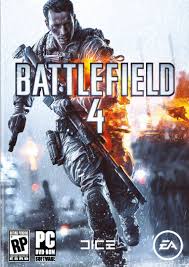BATTLEFIELD 4 ✅(ORIGIN/EA APP/REGION FREE)+GIFT
If the total amount of your purchases from the seller mrakk more than:
- 100 $ the discount is 1%
Sold 1850
Refunds 1
Good feedbacks 473
Bad feedbacks 0
Activation: Origin/EA APP
Activation region: No regional restrictions (ALL COUNTRIES)
Release date: October 29, 2013
Localization: English US
GIFT!!! WRITE A POSITIVE FEEDBACK WITH THE WORDS "I WANT A GIFT" AND DUPLICATE THIS MESSAGE (in the CORRESPONDENCE tab on the Oplata.info order page), THEN YOU GUARANTEED TO GET A RANDOM, CHEAP GAME IN STEAM.
If you didn’t write in correspondence with the seller, then you shouldn’t be offended when you don’t receive a gift.
---------------------------------
Battlefield 4 is a genre-defining, action-packed action game woven from moments that blur the line between game and brilliance. Powered by the powerful and reliable Frostbite 3 graphics technology, Battlefield 4 offers an immersive gaming environment that will amaze you with its realism.
Only in Battlefield will you be able to destroy buildings in which the enemy is hiding. Only in Battlefield will you lead the assault from aboard an armed boat. Battlefield gives you even more freedom in your actions and deeds, allowing you to use your advantages and forge your own path to victory.
In addition to its iconic multiplayer, Battlefield 4 features a rich, character-driven, dramatic campaign that begins with the evacuation of American VIPs from Shanghai and follows your squad's continued efforts to find their way home.
It doesn't compare to anything. Immerse yourself in the magnificent chaos of total war that is unique to Battlefield games.
1. Download and install the Origin/EA APP program. (Http://www.origin.com/download)
2. Start Origin/EA APP.
3. Select an interface language, and the place where the game is installed.
4. Go to "Origin/EA APP-Configure and manage."
5. Select "Activate product code."
6. Enter key received after payment.
7. After the activation of the game will be a bookmark to your profile and a list of activated games.
8. Select Battlefield 4, and then press "Start".
9. Download and install the game.