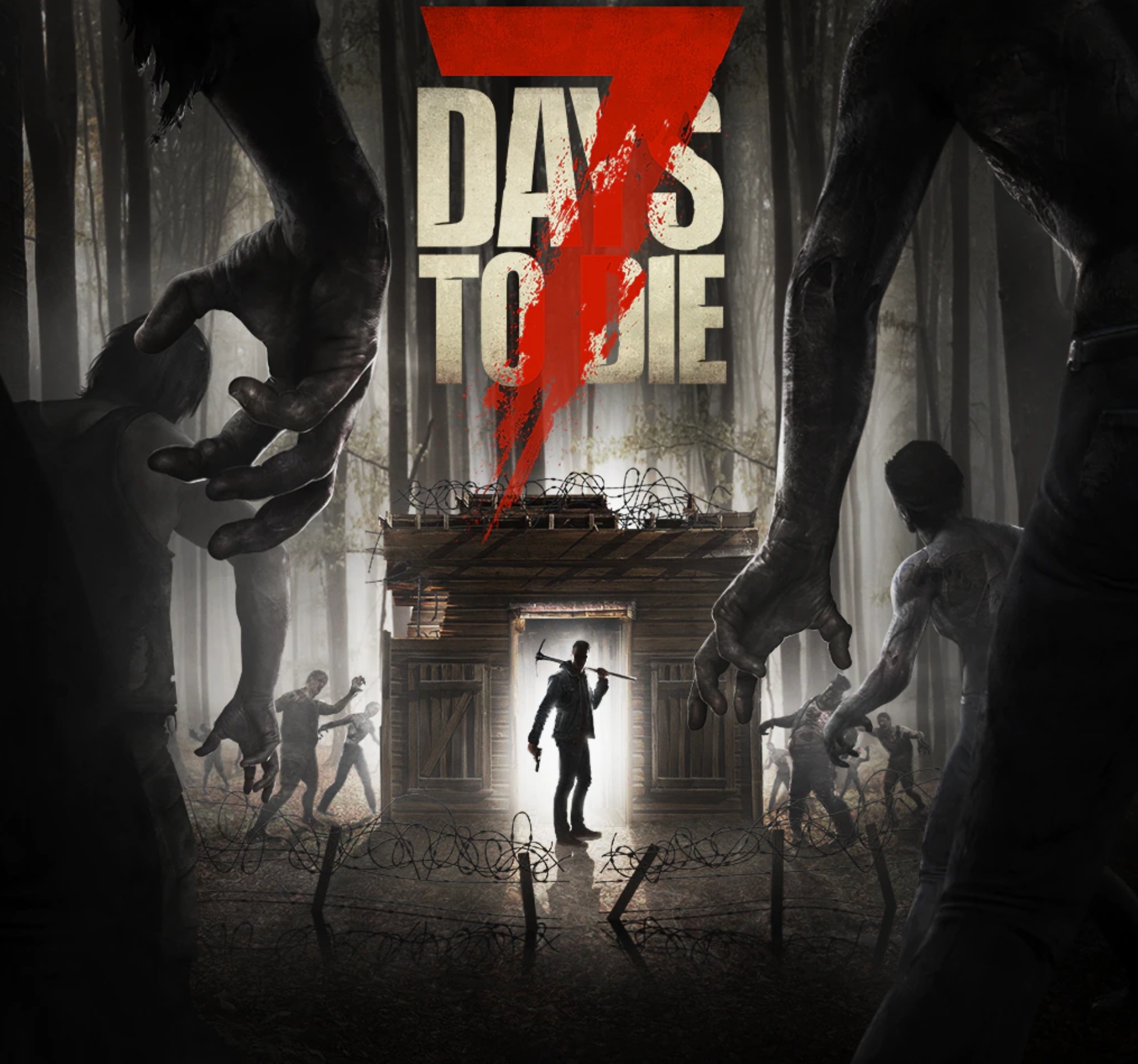7 Days to Die (Steam Key/RU-CIS)
Sold 36
Refunds 0
Good feedbacks 1
Bad feedbacks 0
After paying for this product, you will receive a license key from the game 7 Days to Die for activation in the Steam system. The key will be instantly displayed on your browser page after payment. Enjoy the game! 🎮🔑
Activation: Steam
🌍 Region: Russia and the CIS
🗣️ Supported languages: English, Russian
💳 Payment by bank card without commission!
⚡️ Instant key delivery after payment at any time of the day or night
Humanity's thirst for world governance has given rise to a lot of terrible things, including nuclear weapons. Just one click of a button can destroy half the world's population and only one awkwardly spoken word can lead to this. By purchasing the 7 Days to Die key, you will be transported to the near future, to 2034, where humanity is faced with a nuclear war. Most of the population died in a matter of seconds, and only a few were lucky enough to survive. But even that small part of the world's population that remains alive is in great danger. A terrible epidemic has broken out all over the planet, affecting all living things. She gives the infected person only 7 days. Then this terrible virus kills its victim, turning her into a bloodthirsty zombie. Get ready to face a terrible picture and what ordinary human strife can lead to.
Activation: Steam
🌍 Region: Russia and the CIS
🗣️ Supported languages: English, Russian
💳 Payment by bank card without commission!
⚡️ Instant key delivery after payment at any time of the day or night
Humanity's thirst for world governance has given rise to a lot of terrible things, including nuclear weapons. Just one click of a button can destroy half the world's population and only one awkwardly spoken word can lead to this. By purchasing the 7 Days to Die key, you will be transported to the near future, to 2034, where humanity is faced with a nuclear war. Most of the population died in a matter of seconds, and only a few were lucky enough to survive. But even that small part of the world's population that remains alive is in great danger. A terrible epidemic has broken out all over the planet, affecting all living things. She gives the infected person only 7 days. Then this terrible virus kills its victim, turning her into a bloodthirsty zombie. Get ready to face a terrible picture and what ordinary human strife can lead to.
The digital key will be instantly displayed on your browser page after payment, as well as a link with access to your personal account with the purchased key will be sent to your email address specified during the payment process.
To activate the retail key on Steam, please follow these instructions:
- Download and install Steam from the official website. (Download from the link - https://store.steampowered.com/about /)
- Log in to your Steam account (or register if you don't have one)
- In the upper-left corner of the Steam client, select "Games" and then "Activate on Steam"
- Follow the on-screen instructions. Enter the activation key that you purchased
- Download and install the game using Steam to start playing.
To activate the digital key in the Steam browser version, follow the instructions:
Open the browser version of Steam and log in to your account.
Open the link https://store.steampowered.com/account/registerkey and enter the received activation key
We will be glad if you leave a positive feedback after activating the code. Thank you for your purchase!
To activate the retail key on Steam, please follow these instructions:
- Download and install Steam from the official website. (Download from the link - https://store.steampowered.com/about /)
- Log in to your Steam account (or register if you don't have one)
- In the upper-left corner of the Steam client, select "Games" and then "Activate on Steam"
- Follow the on-screen instructions. Enter the activation key that you purchased
- Download and install the game using Steam to start playing.
To activate the digital key in the Steam browser version, follow the instructions:
Open the browser version of Steam and log in to your account.
Open the link https://store.steampowered.com/account/registerkey and enter the received activation key
We will be glad if you leave a positive feedback after activating the code. Thank you for your purchase!