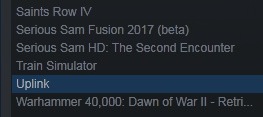16$+SKYRIM+BORDERLANDS2+SAINTS ROW+BATMAN+DIRT(ACC RU)
Sold 1
Refunds 0
Good feedbacks 0
Bad feedbacks 0
! INSTANT DELIVERY!
After the payment of the order, the system automatically (without our participation) will instantly send you a link to the mail, where you will find the login and password from the account on Steam, which contains 35 games + 16$ on Steam balance
Region: Russia, Ukraine and CIS countries
ATTENTION! AFTER PURCHASE, NECALLELY BRING YOUR PHONE NUMBER, AFTER WHAT CHANGE YOUR MAIL AND PASSWORD!
The account was registered by us personally. Sold only in one hand. In addition to you, no one has seen the login and password from the purchased account.
Unlike other accounts on the market, this account will remain with you forever, because it was obtained legally. There are no returns.
Please carefully study what you are buying, if there are questions, ask us about everything through the messenger BEFORE PURCHASE, as for the mistakenly purchased goods, money will not be returned, everything is serious, because you receive confidential information after payment!
A full list of games you can see on the screen shots in the gallery. The main ones are:
- Counter-Strike: Global Offensive
- Aliens: Colonial Marines
- Batman (3 parts)
- Arma Cold War
- Borderlands 2
- Devil May Cry 4 SE
- Dirt 3
- Injustice Gods between us
- Mortal Kombat
- Skyrim
- Serious Sam
- Saints Row 3 + 4
- Metro Last Light
+ Serious Sam 2 you will find in the inventory (you can add to the library or someone to pass on)
etc
After the payment of the order, the system automatically (without our participation) will instantly send you a link to the mail, where you will find the login and password from the account on Steam, which contains 35 games + 16$ on Steam balance
Region: Russia, Ukraine and CIS countries
ATTENTION! AFTER PURCHASE, NECALLELY BRING YOUR PHONE NUMBER, AFTER WHAT CHANGE YOUR MAIL AND PASSWORD!
The account was registered by us personally. Sold only in one hand. In addition to you, no one has seen the login and password from the purchased account.
Unlike other accounts on the market, this account will remain with you forever, because it was obtained legally. There are no returns.
Please carefully study what you are buying, if there are questions, ask us about everything through the messenger BEFORE PURCHASE, as for the mistakenly purchased goods, money will not be returned, everything is serious, because you receive confidential information after payment!
A full list of games you can see on the screen shots in the gallery. The main ones are:
- Counter-Strike: Global Offensive
- Aliens: Colonial Marines
- Batman (3 parts)
- Arma Cold War
- Borderlands 2
- Devil May Cry 4 SE
- Dirt 3
- Injustice Gods between us
- Mortal Kombat
- Skyrim
- Serious Sam
- Saints Row 3 + 4
- Metro Last Light
+ Serious Sam 2 you will find in the inventory (you can add to the library or someone to pass on)
etc
After the purchase:
1. Log in to the Steam application
2. Click on "login" in the upper right corner of the Steam program and select "About account"
3. In the "Contact information" section, be sure to add your phone by clicking on the "Link phone" link. Without adding a phone, you will not be able to change mail!
4. Enter your phone number and confirm it with a text message.
5. After that go to the settings. In the upper left corner of the Steam program, click on the "Steam" menu and then "Settings"
6. Click the button "Change the contact email address"
7. Send the verification code to your number, enter it in the field and replace the E-mail with your own.
8. Also in the settings, click the "Change Password" button. Change the password to your own and only after that start the game. These security measures will help keep your account forever!
9. Go to the "Library" section and right click to "install the game." The game will start downloading from the official Steam servers. After installation, you will be able to play any of the games from the list we specified
1. Log in to the Steam application
2. Click on "login" in the upper right corner of the Steam program and select "About account"
3. In the "Contact information" section, be sure to add your phone by clicking on the "Link phone" link. Without adding a phone, you will not be able to change mail!
4. Enter your phone number and confirm it with a text message.
5. After that go to the settings. In the upper left corner of the Steam program, click on the "Steam" menu and then "Settings"
6. Click the button "Change the contact email address"
7. Send the verification code to your number, enter it in the field and replace the E-mail with your own.
8. Also in the settings, click the "Change Password" button. Change the password to your own and only after that start the game. These security measures will help keep your account forever!
9. Go to the "Library" section and right click to "install the game." The game will start downloading from the official Steam servers. After installation, you will be able to play any of the games from the list we specified