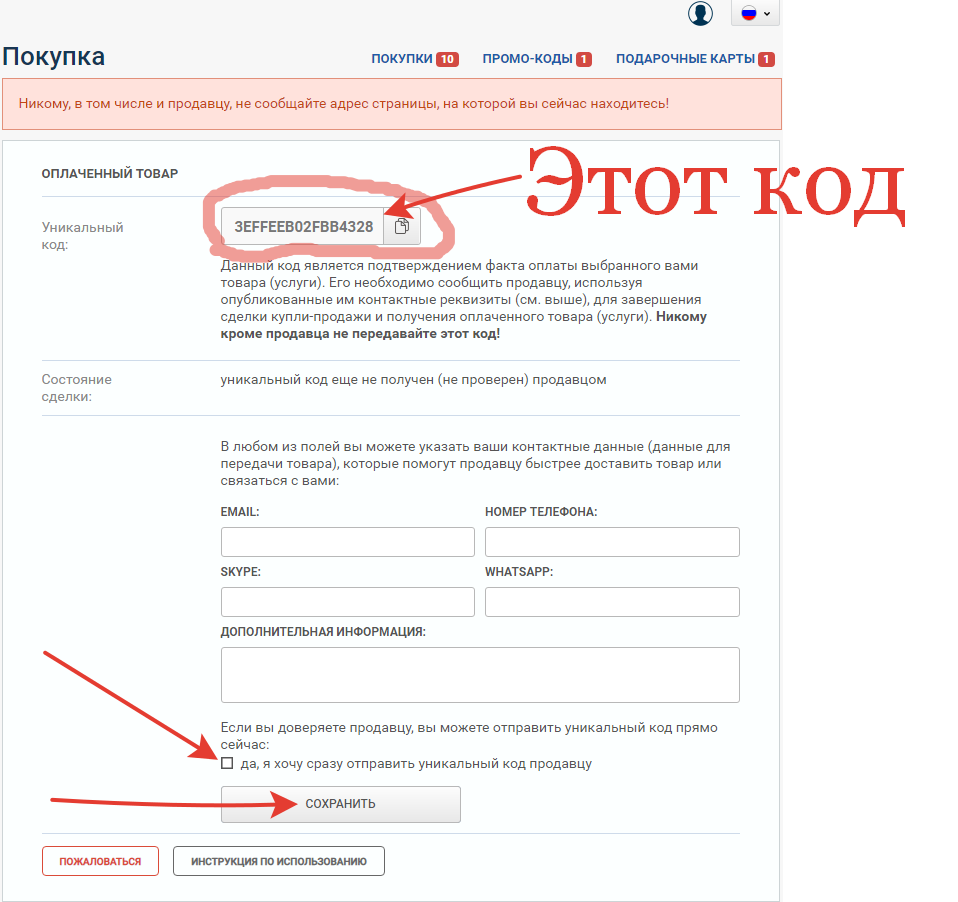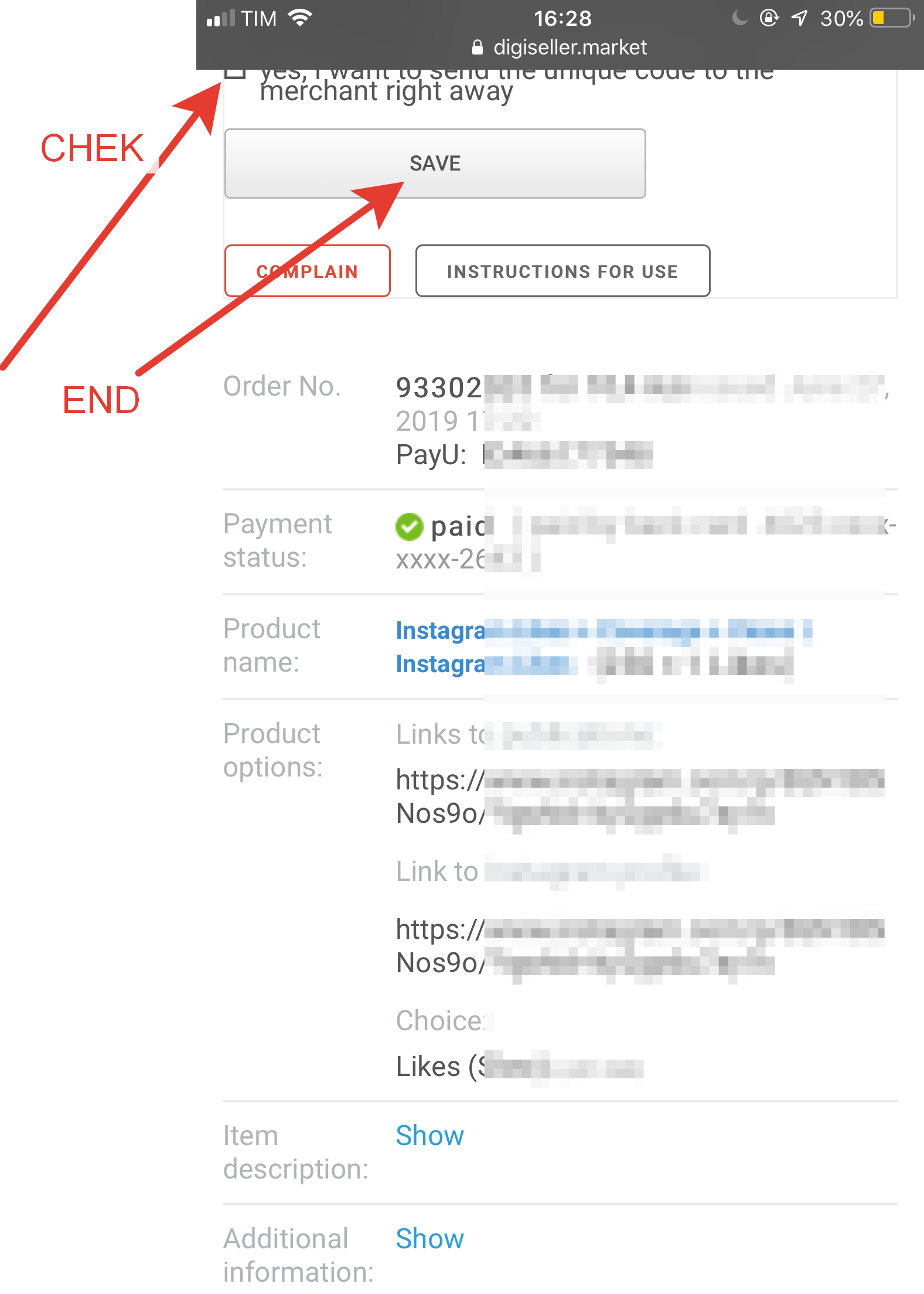🔝 VKontakte | surveys, voting, competitions.
If the total amount of your purchases from the seller PINCODOV.NET more than:
- 100 $ the discount is 10%
- 90 $ the discount is 9%
- 80 $ the discount is 8%
- 70 $ the discount is 7%
- 60 $ the discount is 6%
- 50 $ the discount is 5%
- 40 $ the discount is 4%
- 30 $ the discount is 3%
- 20 $ the discount is 2%
- 10 $ the discount is 1%
Sold 107
Refunds 0
Good feedbacks 4
Bad feedbacks 0
VKontakte - Cheat surveys, voting, competitions.
- Start within 12-24 hours.
- The speed of 100-500 per day.
Do you participate in the contest and want to win?
Just order a cheat vote. Our performers (real live people) will go to the voting page and vote for you.
If you just want to attract more audience to your survey, so that users vote on their choice, then write in the "Answer option" - "Vote on your choice".
Be careful when choosing the survey type.
* When selecting the "Public survey" type, the poll or vote must be open (not anonymous).
"Anonymous survey" can't be adjusted using this method, since those who voted are hidden and there is no way to check whether our performer completed the task.
* If you select the "Anonymous survey" type, the task is performed with the mandatory provision of a screenshot confirming the completion of each performer. Each execution is checked by the moderator manually. Therefore, the cost of execution is much higher.
This service is only available for voting and surveys in the Vkontakte social network (vk_com)
The service is not available on other sites.
You need to specify a link not to the survey itself, but TO THE PUBLICATION on the wall that contains the survey.
For this:
Hover the cursor over the publication date and "copy the link address" or open the post by clicking on the publication date and copy the link from the address bar.
Attention!
After payment you will receive a unique 16-digit payment confirmation CODE.
To complete the transaction, follow these steps:
Option A:
1) on the purchase page under the form "contact details" and "additional information" check the box next to "Yes, I want to send a unique code to the seller."
2) Click "SAVE". (The code will be sent to the seller automatically).
Option B:
1) on the purchase page, copy the received unique code to the clipboard.
2) Scroll down the page and click the "CORRESPONDENCE WITH the SELLER."
3) Paste the unique code from the clipboard into the message and click "SEND MESSAGE".
Option C:
1) Open the seller information page;
2) Send the received CODE in a chat with the seller ("Ask a question" button) or in any convenient way from the proposed on this page.
This instruction is mandatory for everyone!
Until You provide a CODE confirming the payment, no action will be taken on Your application.
Send the CODE immediately. Do not waste your and my time on unnecessary correspondence.
See the screenshots how to send the code quickly and correctly.